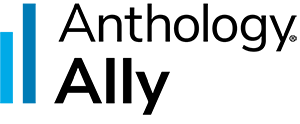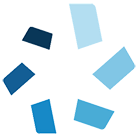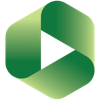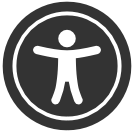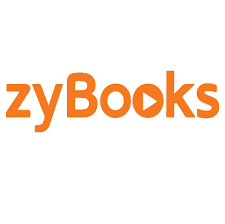Integrated Tools
ALEKS
Personalize educational content to meet the learning needs of each student in subjects like mathematics, science, and business.
Assessment and Evaluation
eTextbooks and Courseware
Student Engagement
Anonymous Feedback
Allow students to post comments anonymously for view only by their instructors.
Assessment and Evaluation
Anthology Ally
Identify and remediate accessibility issues in Canvas courses.
Accessibility and Usability
Content Management
B
C
Cengage
Access eTextbooks and courseware provided by Cengage, including MindTap and WebAssign.
eTextbooks and Courseware
Course Email
Create an email list for your course or a specific section within the course. Participants in a course or section can send messages to the associated email address using their preferred email application, such as Outlook.
Collaboration and Communication
Course Evaluations (Blue)
Access and submit official UVA Student Experiences of Teaching (SET) evaluations.
Assessment and Evaluation
D
Digication
Prepare polished ePortfolios for individual or group projects, or for professional development.
Assessment and Evaluation
Content Management
E
Export Grades to SIS
Export your students' final course grades to the Student Information System (SIS).
Assessment and Evaluation
F
Flip
Foster personal connections in a virtual format with conversations driven by brief video responses.
Media Creation, Storage, and Streaming
Student Engagement
G
Gradescope
Grade exams, problem sets, and other assignments more efficiently by building intuitive, dynamic rubrics as you work.
Assessment and Evaluation
Mathematical or Statistical Analysis
H
H5P
Embed presentations, games, knowledge checks, and other types of interactive content within your course sites.
Assessment and Evaluation
Content Design and Editing
Hypothesis
Add multiple types of annotations to digital texts to provide context, offer insights, ask and answer questions, and more.
Collaboration and Communication
Student Engagement
I
iClicker Cloud
Record attendance, poll responses, and quiz scores with handheld remotes or mobile devices.
Assessment and Evaluation
Student Engagement
Available in ITS-Supported Classrooms
Insert Special Character
Easily insert special characters, such as letters with accent marks or commonly used math symbols, in the Rich Content Editor.
Content Design and Editing
iRubric
Design personalized rubrics, then calculate and share scores and feedback based on your selected criteria.
Assessment and Evaluation
J
K
L
LinkedIn Learning
Add LinkedIn Learning video courses as assignments in your UVACanvas site.
Assessment and Evaluation
M
Macmillan Learning
Access eTextbooks and courseware provided by Macmillan.
eTextbooks and Courseware
Manage SIS Sections
Easily cross-list roster sections into a single course site. Automatically add all waitlisted students to section(s) included in the site.
Site Administration
Markdown Editor
Use Markdown to insert formatted text in the Rich Content Editor.
Content Design and Editing
McGraw Hill
Access eTextbooks and courseware provided by McGraw Hill, including ALEKS and McGraw Hill Connect.
eTextbooks and Courseware
Microsoft Teams
Instantly connect with individuals and groups in direct chats and video calls, and collaborate in shared workspaces.
Collaboration and Communication
Learning Management
My Media and Media Gallery (Kaltura)
Record, upload, view, and share media files. Supported file types include audio, video, and image files, 360° videos, linked YouTube videos, picture-in-picture and searchable Powerpoint videos recorded with Kaltura Capture, and edited videos with interactive links (hotspots) or quizzes. Instructors can use Media Gallery to display files and organize them into playlists in a course. Students and instructors can easily publish and embed content in courses.
Content Design and Editing
Content Management
Media Creation, Storage, and Streaming
Student Engagement
N
Namecoach
Record and share name pronunciations to create inclusive interactions.
Collaboration and Communication
O
OneDrive
Share and securely store your files in the cloud for access across all devices.
Content Management
Online Meetings (Zoom)
Schedule and join powerful, productive online meetings.
Collaboration and Communication
Student Engagement
Available in ITS-Supported Classrooms
P
Panopto
Record, upload, view, and share media files. Supported file types include audio and video files, picture-in-picture and searchable Powerpoint videos recorded with Panopto Capture, and edited videos with interactive quizzes. Instructors can use Panopto Video to display files and organize them into folders and playlists in a course. They can easily publish and embed content in courses.
Content Design and Editing
Content Management
Media Creation, Storage, and Streaming
Available in ITS-Supported Classrooms
Pearson
Access eTextbooks and courseware provided by Pearson, including Mastering, MyLab, and Revel.
eTextbooks and Courseware
Peerceptiv
Enable student growth as teachers and learners through a validated cycle of peer and personal assessment.
Assessment and Evaluation
Student Engagement
Photo Roster
Allows instructors and TAs to view their roster with official UVA photos, filter the roster by section or group, and export spreadsheets with participant details.
Site Administration
Piazza
Ask and answer questions in a wiki format, with advanced formatting options, real-time updates, and endorsed responses.
Collaboration and Communication
Student Engagement
Poll Everywhere
Post questions and polls, display dynamic updates as responses are entered, and export results to your gradebook.
Assessment and Evaluation
Student Engagement
Available in ITS-Supported Classrooms
Posted Feedback
Upload feedback comments and/or grades to release to individual students from spreadsheet (CSV) files.
Assessment and Evaluation
Q
Qualtrics LTI
Add Qualtrics surveys as assignments in your UVACanvas site.
Assessment and Evaluation
R
Redirect Tool
Add a link to a web page in a site's Course Navigation Menu.
Content Design and Editing
S
SAGE Vantage
Access eTextbooks and courseware provided by SAGE Publishing.
eTextbooks and Courseware
SCORM
Import SCORM packages to create assignments and pages in your Canvas course.
Content Design and Editing
SensusAccess
Convert documents into a wide range of alternative formats, including audio files, ebooks, and digital Braille.
Accessibility and Usability
Studio (Canvas Studio)
Record, upload, view, and share media. Supported file types include audio and video files, linked YouTube or Vimeo videos, picture-in-picture videos recorded with the Studio Screen Capture Application, and edited videos with interactive quizzes. Students and instructors can easily embed content in courses.
Content Design and Editing
Media Creation, Storage, and Streaming
Student Engagement
T
U
UVA Bookstore Inclusive Access (VitalSource Bookshelf)
Access eTextbooks and courseware provided by VitalSource for flexible viewing, annotation, and more.
eTextbooks and Courseware
UVA Library Resources (Springshare)
Quickly access library materials within your Canvas course.
Content Management
V
Vimeo
Embed publicly available Vimeo videos in the Rich Content Editor.
Content Management
VoiceThread
Encourage conversations or provide feedback by adding audiovisual or textual comments to posted content.
Content Design and Editing
Media Creation, Storage, and Streaming
Student Engagement
W
W.W. Norton
Access eTextbooks and courseware provided by Norton, including Norton Ebook Reader, Inquisitive, and Smartwork.
eTextbooks and Courseware
WordPress
Create blogs or basic websites for your courses and projects.
Content Design and Editing
Content Management
X
Y
YouTube
Embed publicly available YouTube videos in the Rich Content Editor.
Content Management