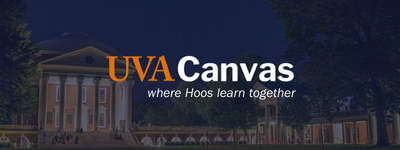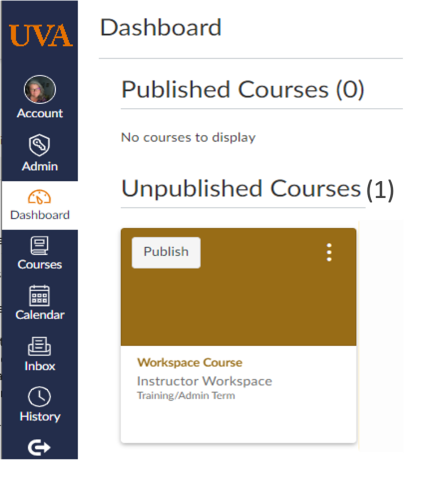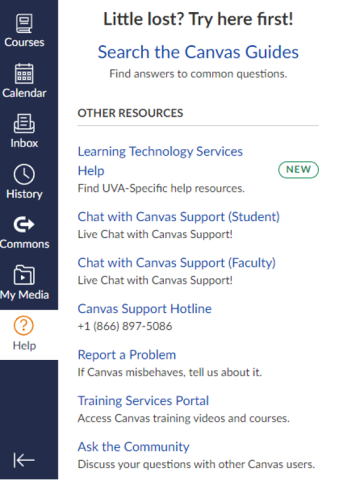For Instructors: Getting Started
Getting Started
1. Watch the Canvas Overview video.
2. Access your UVACanvas workspace.
3. Get the Canvas app.
4. View support and resources.
5. Learn how to get help.
Access Your UVACanvas Workspace
A UVACanvas workspace is a personal sandbox for instructors to:
- Test course site setup.
- Practice tool functionality.
- Create content that can be imported into their official SIS-rostered course sites.
- Play around with UVACanvas without affecting learners enrolled in your regular classes.
Related: 10 Tools to Practice in Your Workspace >
-
1. Log in to your UVACanvas account.
-
Visit UVACanvas -- you can also use the UVACanvas Login button at the top right of this page -- and log in through NetBadge.
-
2. Select “Workspace Course” under Unpublished Courses in your Dashboard.
-
3. Need help? Don't see a workspace?
- Not seeing a workspace in your dashboard? Instructors can request a workspace.
Need help? Click Help in the left-hand navigation. Search the Canvas Guides and Training Services Portal are great resources to help get you started.
Get the Canvas App
During set-up, search for “University of Virginia” or "UVA."
Please note: Canvas recommends students do not use the Canvas mobile app for taking exams and quizzes. Use the desktop app and ensure a secure internet connection for the best experience.
View Support & Resources
Workshops and Support Opportunities
The following events are led by UVA experts and offered in addition to the various workshops and support available locally in each of the schools:
- Open Office Hours
- Getting Started With UVACanvas: 90-Minute Introduction Sessions
- 1:1 UVA Support & Course Design Consultations
On-Demand Resources
Available 24/7, the Canvas Guides and Training Portal offers how-to guides and live remote and on-demand training for all aspects of Canvas use.
- Canvas Online Training Paths for Instructors: Training Services Portal resources geared toward Instructors to learn how to best leverage Canvas’ features and functionality (you must be a current Canvas user logged in to Canvas to access this link).
- Instructor Community Resources: Access Canvas Instructor guides and videos in a searchable interface via the Canvas Community.
- LinkedIn Learning Canvas Course: Videos available on a variety of topics for Instructors getting started with Canvas.
- Growing with Canvas: Combination of videos and guides geared to help Instructors expand their use of Canvas.
How Do I...
Learn How to Get Help
These "how to" resources are always available 24/7:
For help designing your course or using integrated tools, additional resources are available:
News & Updates