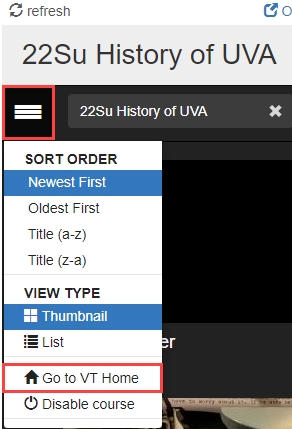Try the Simpler, More Accessible Version of VoiceThread!
Try the Simpler, More Accessible Version of VoiceThread!
New VoiceThread is now available! This version of the tool offers a simplified design with accessibility built into it from the ground up. Features include:
- A unified interface for everyone, including screen reader users.
- Options to zoom in and pan around an image while commenting.
- Improved slide navigation.
- Ability to see comments from all slides at once instead of on specific slides.
The new version will be automatically enabled for everyone in Summer 2024. Anyone who uses VoiceThread can enable the New VoiceThread in their account now by following the steps below.
- In your UVACanvas course, access the VoiceThread tool.
- Select the three bars (Filter and sort view options) menu to the left of the name of your course, then Go To VT Home.
- Once on the VT Home page, follow the steps in Enable the New VoiceThread.