For Instructors: Access Your UVACanvas Workspace
Access Your UVACanvas Workspace
A UVACanvas workspace is a personal sandbox for instructors to:
- Test course site setup.
- Practice tool functionality.
- Create content that can be imported into their official SIS-rostered course sites.
- Play around with UVACanvas without affecting learners enrolled in your regular classes.
Related: 10 Tools to Practice in Your Workspace >
- 1. Log in to your UVACanvas account.
-
Visit UVACanvas -- you can also use the UVACanvas Login button at the top right of this page -- and log in through NetBadge.
- 2. Select “Workspace Course” under Unpublished Courses in your Dashboard.
-
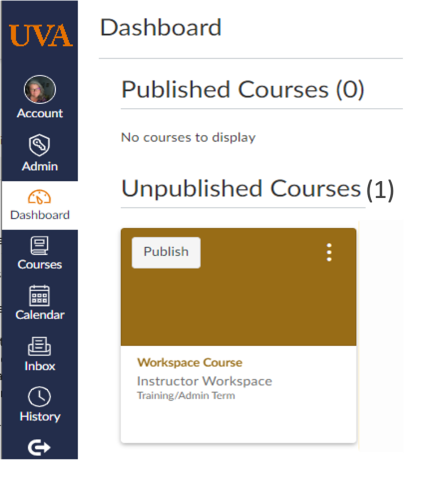
- 3. Need help? Don't see a workspace?
- Not seeing a workspace in your dashboard? Instructors can request a workspace.
Need help? Click Help in the left-hand navigation. Search the Canvas Guides and Training Services Portal are great resources to help get you started.

