UVACanvas Learning Resources
Learning Resources
See Canvas learning and support options below for instructors, students, instructional designers, and school administrators, and review additional Canvas resources such as guides, videos, and on-demand Canvas courses. As always, you can also leverage the Help menu in the left-hand navigation of UVACanvas.
Support for use of Announcements and Canvas Inbox can be found in the Instructor Frequently Asked Questions.
Additional resources can be found on the new UVA Learning Technology Services portal.
Resources for...
- Instructors
-
- Canvas Online Training Paths for Instructors: Training Services Portal resources geared toward Instructors to learn how to best leverage Canvas’ features and functionality (you must be a current Canvas user logged in to Canvas to access this link).
- Instructor Community Resources: Access Canvas Instructor guides and videos in a searchable interface via the Canvas Community.
- LinkedIn Learning Canvas Course: Videos are available on a variety of topics for Instructors getting started with Canvas.
- Growing with Canvas: Combination of videos and guides geared to help Instructors expand their use of Canvas.
- Students
-
- Canvas Vimeo Student Introduction: Learn about your Canvas Dashboard and Global Navigation links. You’ll also learn about navigating a course and accessing assignments.
- Canvas Community Resources: Access Canvas Student guides and videos in a searchable interface via the Canvas Community (how to manage preferences and profiles, customize your course list, submit assignments, take quizzes, and more).
- Instructional Designers
-
- Canvas Online Training Paths for Instructional Designers: Training Services Portal resources geared toward Instructional Designers to learn how to best support course design (you must be a current Canvas user logged in to Canvas to access this link).
- Instructor Guides: Access all Canvas guides in a searchable interface via the Canvas Community.
- Instructor Videos: Videos curated for Instructors and Instructional Designers on the Canvas Community.
- School Admins
-
- Canvas Online Training Paths for Administrators: Training Services Portal resources geared toward Administrators to learn about managing our instance of Canvas (you must be a current Canvas user logged in to Canvas to access this link).
- Admin Guides: Access Canvas Administrator guides in a searchable interface via the Canvas Community.
- Support Guide: Guides for troubleshooting different users' issues.
- Admin Videos: Videos curated for administrators on the Canvas Community.
- Setting up your instance of Higher Ed: Multi-session training pathway to guide administrators through the basics of Canvas setup (you must be a current Canvas user logged in to Canvas to access this link).
Canvas Resources
News & Events
News

Instructors can easily request professional captions for videos and audio files used in their courses.
News
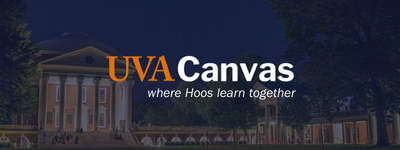
Explore UVACanvas before you need to use it -- faculty and graduate students who teach now have a “workspace” to practice course setup in UVACanvas.

